MHK2 Installation Manual
This manual covers the installation and setup of the MHK2 Remote Controller with Mitsubishi Electric indoor units. Before you begin, you must attach the cable to the CN105 connector on the indoor unit control board, then follow the steps in this document. Note⁚ Remote Controllers are linked to specific indoor units. The MITSUBISHI ELECTRIC MHK2 RedLINK Wireless Remote Controller Kit Instruction Manual covers installation and setup of the MHK2⁚MRCH2 Controller, MIFH2 Receiver, and MRC2 Cable. This guide includes important safety information and step-by-step instructions for proper installation.
Introduction
Welcome to the MHK2 Installation Manual, your comprehensive guide to setting up the MHK2 Remote Controller for your Mitsubishi Electric indoor units. This manual will walk you through the step-by-step process of connecting, commissioning, and mounting the MHK2, ensuring seamless integration with your HVAC system.
The MHK2 Remote Controller Kit, featuring the MRCH2 Controller, MIFH2 Receiver, and MRC2 Cable, provides wireless control over your Mitsubishi Electric indoor units, offering convenience and enhanced comfort. Before embarking on the installation process, it’s crucial to disconnect power to prevent electrical shock or equipment damage.
This installation guide is designed for trained and experienced technicians who are familiar with HVAC systems and electrical wiring. Always prioritize safety and follow all instructions carefully to avoid potential hazards and ensure the proper functioning of your MHK2 system. This manual will equip you with the knowledge and guidance to successfully install and operate your MHK2 Remote Controller, unlocking its full potential and enhancing your HVAC experience.
System Requirements
To ensure a successful MHK2 installation and optimal performance, your system must meet specific requirements. These requirements are essential for proper communication, compatibility, and functionality.
Firstly, your Mitsubishi Electric indoor unit must be equipped with a Wireless Interface 2 (WI2) or a later model. The WI2 serves as the communication hub between the MHK2 receiver and your indoor unit.
Secondly, you need to ensure that the indoor unit control board has an available CN105 connector. This connector is the point of connection for the MRC2 cable, which facilitates communication between the MHK2 receiver and the indoor unit’s control system.
Finally, the MHK2 receiver needs to be installed in an environment within the operating ambient temperature range of -40 to 165 degrees Fahrenheit (-40 to 73.9 degrees Celsius). This temperature range ensures proper functionality and longevity of the MHK2 receiver.
By confirming these requirements, you can proceed with the installation process with confidence, knowing that your system is fully compatible with the MHK2 Remote Controller.
Installation Steps
The MHK2 installation process involves a few key steps to ensure a smooth and successful setup. These steps are designed to guide you through the connection of the MHK2 receiver, commissioning of the controller, and mounting of the controller.
Firstly, you need to connect the MHK2 receiver to your indoor unit. Locate the extra CN105 plug on the Wireless Interface 2 (WI2) and carefully connect the MHK2 receiver to it. This connection establishes the communication link between the MHK2 and your indoor unit.
Next, commission the MHK2 controller. This process involves configuring the controller to work with your specific indoor unit. Refer to the MHK2 Installation Manual for detailed instructions on commissioning the device. This step ensures that the MHK2 controller can effectively control your indoor unit’s functions.
Finally, mount the MHK2 controller in a convenient location. It is recommended to mount the controller next to or near your indoor unit to facilitate easy access and operation.
By following these installation steps, you can seamlessly integrate the MHK2 Remote Controller into your Mitsubishi Electric system, allowing you to enjoy the benefits of wireless control and enhanced comfort.
Connecting the MHK2 Receiver
Connecting the MHK2 receiver is a crucial step in the installation process, establishing the communication link between the MHK2 remote controller and your Mitsubishi Electric indoor unit. This connection allows the controller to send signals to the indoor unit, enabling you to adjust temperature, fan speed, and other settings wirelessly.
To connect the receiver, you need to locate the extra CN105 plug on the Wireless Interface 2 (WI2) of your indoor unit. This plug is typically found on the indoor unit’s control board. The WI2 is a crucial component that facilitates wireless communication between the MHK2 receiver and the indoor unit’s control system.
Carefully connect the MHK2 receiver to the CN105 plug on the WI2. This connection establishes the physical link between the receiver and the indoor unit’s control system. Once connected, the receiver will be able to receive signals from the MHK2 remote controller and relay them to the indoor unit’s control system.
After connecting the receiver, you need to ensure that the connection is secure and that the receiver is properly seated in the CN105 plug. If the connection is loose or insecure, it can disrupt communication between the controller and the indoor unit, leading to malfunctions or inconsistent operation.
By following these steps, you can successfully connect the MHK2 receiver to your indoor unit, paving the way for wireless control and seamless integration of the MHK2 remote controller into your HVAC system.
Commissioning the MHK2 Controller
Commissioning the MHK2 controller is a critical step in the installation process, ensuring that the controller is properly configured to communicate with the indoor unit and operate seamlessly within your HVAC system. This involves linking the controller to the indoor unit and establishing a secure wireless connection between them.
The commissioning process typically involves a series of steps that are outlined in the MHK2 Installation Manual. These steps may vary slightly depending on the specific model of the MHK2 controller and the indoor unit. However, the general process usually involves pairing the controller with the indoor unit, setting up the wireless communication protocol, and configuring the controller’s settings to match the indoor unit’s specifications.
The MHK2 Installation Manual provides detailed instructions on how to commission the controller, including diagrams and illustrations to guide you through the process. It is essential to follow these instructions carefully to ensure a successful commissioning process. If you encounter any difficulties or have any questions, you can consult the MHK2 Installation Manual for further assistance or contact the manufacturer for technical support.
Once the commissioning process is complete, the MHK2 controller will be fully functional, allowing you to control the indoor unit wirelessly. You will be able to adjust the temperature, fan speed, and other settings from the comfort of your living space. It is important to note that the controller must be commissioned properly for it to operate correctly. If the commissioning process is not completed successfully, the controller may not communicate with the indoor unit, leading to malfunctions or inconsistent operation.
By following the instructions in the MHK2 Installation Manual and completing the commissioning process, you can ensure that your MHK2 controller is properly integrated into your HVAC system, providing you with the convenience and control you need to maintain a comfortable indoor environment.
Mounting the MHK2 Controller
Mounting the MHK2 controller is a straightforward process that involves securing the controller to a wall or other suitable surface in a convenient location. The installation process typically involves using a wall plate, which provides a secure and aesthetically pleasing mount for the controller. The wall plate is designed to fit flush with the wall surface, creating a clean and integrated look.
Before mounting the controller, it is essential to choose an appropriate location that is accessible and provides a clear line of sight to the indoor unit. The chosen location should also be free from obstructions that could interfere with the wireless communication between the controller and the receiver. The MHK2 Installation Manual provides detailed guidelines on selecting the optimal mounting location for the controller, ensuring optimal performance and user convenience.
The mounting process typically involves aligning the wall plate with the desired location on the wall, marking the screw holes, and drilling pilot holes. The controller is then carefully attached to the wall plate using screws or other appropriate fasteners. It is important to ensure that the controller is securely mounted to prevent accidental detachment or movement, which could disrupt the wireless connection and affect the controller’s performance.
The MHK2 Installation Manual provides detailed instructions and illustrations for mounting the controller, including guidance on using the appropriate tools and techniques for a safe and secure installation. It is important to carefully follow these instructions to ensure a successful and trouble-free installation of the MHK2 controller. If you encounter any difficulties or have any questions, you can consult the MHK2 Installation Manual for further assistance or contact the manufacturer for technical support.
Once the controller is mounted, it is ready to be used to control the indoor unit wirelessly. The controller’s intuitive design and user-friendly interface make it easy to adjust the temperature, fan speed, and other settings, providing you with complete control over your indoor environment.
Troubleshooting
During the installation and setup of the MHK2 Remote Controller, you might encounter some common issues. These issues could range from simple connection problems to more complex configuration errors. This section provides a guide to help you identify and resolve these problems, ensuring a smooth and successful setup process.
One common issue is a lack of communication between the MHK2 controller and the receiver. This could be due to a faulty connection, interference from other wireless devices, or a range limitation. To troubleshoot this problem, first, check that the cables are securely connected to both the receiver and the indoor unit control board. Ensure that the receiver is properly mounted and positioned within the recommended range of the controller. If there are other wireless devices in the vicinity, try relocating them or temporarily disabling them to see if they are interfering with the signal.
If the communication issue persists, you might need to check the batteries in the controller. Ensure they are fresh and properly installed. If the batteries are fine, it’s advisable to check the receiver’s power supply and ensure it is receiving power correctly. If the receiver is receiving power but still not communicating with the controller, you may need to consult the MHK2 Installation Manual for further troubleshooting steps or contact the manufacturer for technical assistance.
Another common issue is incorrect configuration of the MHK2 controller. This could include settings related to the indoor unit type, wireless network, or other system parameters. The MHK2 Installation Manual provides detailed instructions on how to configure the controller correctly. It is important to carefully follow these instructions and verify that the settings are appropriate for your system. If you are unsure about any settings, consult the manual or contact the manufacturer for assistance.
If you encounter any other problems during the installation or setup process, refer to the MHK2 Installation Manual for troubleshooting tips. The manual provides a comprehensive guide to address common issues and offers solutions to resolve them effectively. If the manual doesn’t provide a solution, contact the manufacturer for technical support. They can provide expert guidance and assistance to address any specific issues you may encounter.
By following the troubleshooting steps outlined in this section and the MHK2 Installation Manual, you can resolve most common issues and successfully install and configure the MHK2 Remote Controller for seamless operation.
Warranty Information
The MHK2 Remote Controller is covered by a limited warranty provided by Mitsubishi Electric. The warranty period and coverage details are subject to the specific terms and conditions outlined in the warranty documentation that comes with the product. It is crucial to carefully review these terms to understand the extent of the warranty protection.
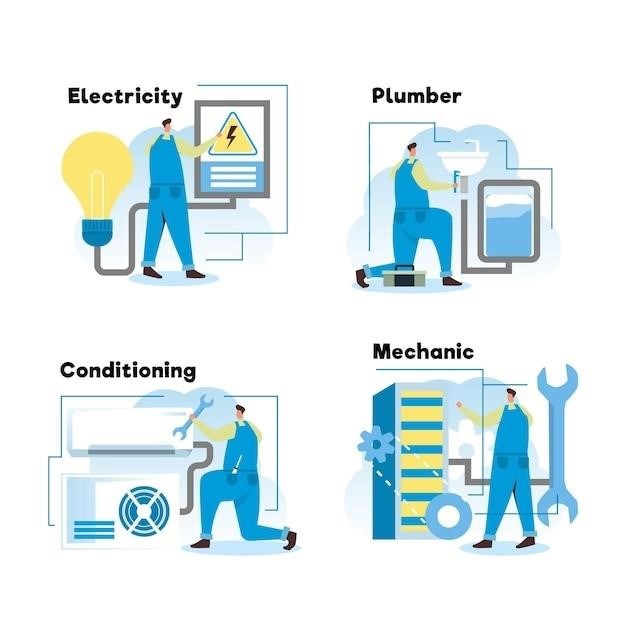
Generally, the warranty covers defects in materials and workmanship under normal use and conditions. However, it typically excludes damage caused by improper installation, misuse, neglect, accidents, or unauthorized modifications. The warranty may also have limitations on the duration of coverage for certain components or aspects of the product.
To obtain warranty service, you will usually need to provide proof of purchase, such as the original sales receipt. It is essential to retain this documentation as proof of your purchase. If you encounter any issues with the MHK2 Remote Controller within the warranty period, you should contact Mitsubishi Electric or an authorized service provider. They can assist you with troubleshooting, repair, or replacement options, depending on the nature of the problem and the warranty terms.
It is important to note that the warranty may vary based on the region or country of purchase. Therefore, it is always advisable to refer to the specific warranty documentation that came with your MHK2 Remote Controller for the most accurate information about the coverage and terms applicable to your product. By understanding the warranty terms, you can ensure that you are protected in case of any defects or issues arising within the specified warranty period.
Remember, a properly installed and maintained MHK2 Remote Controller can provide reliable operation for years to come. However, if you encounter any problems, you can rely on the warranty coverage to ensure a satisfactory resolution.
Additional Resources
For comprehensive information and support related to the MHK2 Remote Controller, Mitsubishi Electric offers a variety of additional resources that can be accessed online or through their customer service channels.
One valuable resource is the MHK2 Operation Manual, which provides detailed instructions on how to operate the remote controller. This manual covers various aspects of using the MHK2, including setting temperature, adjusting fan speed, and programming different modes. The manual can be accessed online from Mitsubishi Electric’s website or downloaded as a PDF document.
Another helpful resource is the MHK2 FAQ, which addresses common questions and concerns related to the MHK2 Remote Controller. This section provides answers to frequently asked questions about installation, troubleshooting, operation, and other aspects of the product. The FAQ is a great starting point for finding quick answers to common issues.
In addition to these online resources, Mitsubishi Electric also provides customer support through various channels. You can contact their customer service department by phone, email, or online chat for assistance with installation, troubleshooting, or any other concerns you may have regarding the MHK2 Remote Controller. Their dedicated customer support team is available to help you resolve any issues and ensure a seamless experience with your product.
By utilizing these additional resources, you can gain a deeper understanding of the MHK2 Remote Controller, troubleshoot any issues you may encounter, and maximize its functionality to enhance your comfort and convenience. Mitsubishi Electric’s commitment to providing comprehensive support ensures that you have access to the information and assistance you need for a successful and enjoyable experience with your MHK2.
MHK2 Operation Manual
The MHK2 Operation Manual is a comprehensive guide that provides detailed instructions and information on how to effectively operate the MHK2 Remote Controller. This manual serves as a valuable resource for users seeking to understand the full range of features and capabilities of the MHK2, enabling them to maximize its functionality and enhance their comfort and convenience.
The MHK2 Operation Manual covers various aspects of using the remote controller, including setting temperature, adjusting fan speed, selecting different operating modes, and programming personalized settings. It provides step-by-step instructions, accompanied by clear diagrams and illustrations, to ensure that users can easily navigate the MHK2’s interface and control their indoor climate with precision.
Beyond basic operation, the MHK2 Operation Manual also includes important information about troubleshooting common issues, understanding error codes, and performing maintenance tasks. This manual serves as a comprehensive guide for users to effectively manage their MHK2 Remote Controller and ensure its optimal performance over time.
The MHK2 Operation Manual is available for download as a PDF document from Mitsubishi Electric’s website. Users can access the manual online or save a copy to their devices for easy reference. The manual is designed to be user-friendly and accessible, with clear language, logical organization, and helpful visuals to enhance user understanding and facilitate a smooth learning experience.


